Anh Thi Ly is a architect and CG artist from Vietnam. Recently he created the project "student residence" which he received high reviews from and so the renowned Group at Evermotion has Feature his making of and has done an interview which is a must read. More

Labels
- 3DS MAX (16)
- Industry news and Tutorials (28)
- Vray (11)
indicator
Use the tabs above to navigate the topics
Friday, 22 February 2013
CG artist Anh Thi Ly shows how he pulled of "student residence"
Anh Thi Ly is a architect and CG artist from Vietnam. Recently he created the project "student residence" which he received high reviews from and so the renowned Group at Evermotion has Feature his making of and has done an interview which is a must read. More
Thursday, 21 February 2013
Vray 2.40.01 Released
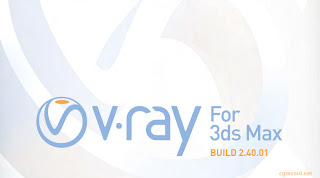
CHAOSGROUP has brought its new release of its rendering software and its a hot item on everyones test list. Grab a trial version if it is available or just read more about till you can get your hands on it. More
Great introduction to 3ds max
3DS max is a 3D modelling and animation software sold by Autodesk and is used for architecture, making games etc. Basically what happens is you make a model of some object whether it be a plane, a car, a building etc. in 3DS max and then you send out images to be used to make movies, posters, you name it. But yes its as simple as that and one confusing thing i find most new users find hard to understand is the overall use of the product. The process which the images are sent out of 3DS max is called RENDERING. Rendering is a more advanced topic and best left for an intermediate user. So.... you create a model inside 3DS max and then you render it out as an image. You can choose to render just one or two images to be used for a presentation or to show your boss some new design or you can render a series of images which will act like a hand drawn animation used back in the old days to make movies. Of coarse we use the same technique to do this but not by hand. when these images are rendered out in sequence then it can be played in 3DS max's RAM PLAYER or some other software such as After effect which is very easy to use. RAM PLAYER is just a feature inside 3DS max that allows you to watch those sequence of images and nothing more. So with further ado please watch the follow video which will break things down for a you as we go along
Understanding the DMC Sampler
This is a much debated topic in 3ds max and Vray and so it is time to clear this issue up with simple tutorials i have found online that both confirm how DMC works correctly within Vray. The first recommended tutorial is that by the 3DAS group and this looks at Chaosgroup's "universal settings" also. In the link provided below scroll down and look for the article "an in-depth look at image sampling" Next is the a video tutorial by Christopher Nichols from the thegnomonworkshop titled "Speed vs Quality in Vray" demonstrating exactly how the DMC sampler works in real time and leaves a user without any doubt about how the DMC sampler works. This video can be watched for a very low price of just $12 and is a must watch! (you can also download it).
3DAS-DMC sampler
thegnomonworkshop - DMC sampler
3DAS-DMC sampler
thegnomonworkshop - DMC sampler
Wednesday, 20 February 2013
IToo Software releases new version of forest pro
itooSoft.com Forest Pack Pro/Lite 4.0.1 has come atlast! the much awaited new release boosts some new features which many users of the lastest 3ds max 2013 have been waiting for. More
viscorbel.com releases new antique furniture modeling tutorial
Here are the topics covered:
- Leaves
- Flowers
- Ribbons
- Scrolls
- Shells
- Geometric ornaments
- Working with an ornament library. More
Bertrand Benoit 2013
Arch Viz Expert Bertrand Benoit releases two new renders for 2013. He has developed a strong following in the visualization community so his new renders are much welcomed. visit his blog here.
Ronen Bekerman HDRI Tutorial
Architectural Visualisation artist Ronen Bekerman gives insight into using imaged based lighting in 3ds max.
V-Ray for 3ds Max Tutorial by Sergio Merêces
In this tutorial Sergio Merêces talks about his personal architectural project "Cubus House". He creates quick previews and sets the parameters of the final render to achieve great photo realistic results with V-Ray.
George Nijland on Behance
Arch viz expert George Nijland has a new project instore "Project " on behance.net. This artist has a keen eye for detail and lighting and has a strong following among cg users since he has started his journey. More
CG artist Anh Thi Ly shows his making of student residence
Artist Anh Thi Ly shows how he put together the newyork scene "Student Residence" on evermotion. A must see tutorial. More
Visualisation Artists and Judge Peter Guthrie Reveals how to keep the look and feel of the earlier versions of 3ds max in the 2011-2013 versions of 3ds max. Other user joined in the coversation with comments and revealed some very nice ways to do the same thing also. MORE..
Basic rendering with vray
Here is a Tutorial showing how vray is basically used, in this video you will hear terms such as vray material, standard material, vray plane etc. and look for my explanation of all these after this video.
Materials in 3ds max
A material in 3ds max is a feature of 3DS max that allow for an object to have "skin" so called. By applying a material to any object in 3DS max you are changing how the object appears and this is very important because you will want your objects to look like certain elements in real life such as brick, grass, water, glass etc. Let me clear this up in 3DS max materials are also called shaders and you will hear people use these two words very often. There are many materials in 3ds max by default and so these are referred to as 3ds max materials. When you add a renderer such as Vray to 3ds max you add more materials to vray and thus gives you more options to give your object even more appearances. Now what can get confusing with vray materials is the the term "Vray material" because within the list of Vray materials there exists a specific material called the "Vraymtl or vray material" this is Vray's basic material and with this single material you can give the appearance of glass, water, bricks, dirt etc to an object within 3ds max.
The other Vray materials are not labelled "Vray materials" within 3DS max and so the only way to know them is by the word "Vray" at the beginning and "mtl" at the end of the word, also they come very last in the selection rollout of all materials within 3ds max.These other vray materials are used to give special effects or looks to your objects and require extra practice in using them. All materials whether Vray or 3ds max materials have the ability to use what are called "MAPS" inside specially grayed out areas inside each material. These maps again are divided between vray maps and 3ds maps and the vray maps appear with the word "Vray" at the beginning.
Another confusing thing people often ask is what are textures? textures are images or pictures, whether you download them online, take them with your camera, make them in Photoshop or some other softwares. Textures are used within a specific 3ds map called "bitmap" and this is very common practice so you will see a 3 tier structure alot of the time in 3ds max consisting first of a material, then in a material is a map then in the map is a texture. This is all very easy withing 3ds max an dis the only way to achieve high quality Realistic Render within 3ds max.
The other Vray materials are not labelled "Vray materials" within 3DS max and so the only way to know them is by the word "Vray" at the beginning and "mtl" at the end of the word, also they come very last in the selection rollout of all materials within 3ds max.These other vray materials are used to give special effects or looks to your objects and require extra practice in using them. All materials whether Vray or 3ds max materials have the ability to use what are called "MAPS" inside specially grayed out areas inside each material. These maps again are divided between vray maps and 3ds maps and the vray maps appear with the word "Vray" at the beginning.
Another confusing thing people often ask is what are textures? textures are images or pictures, whether you download them online, take them with your camera, make them in Photoshop or some other softwares. Textures are used within a specific 3ds map called "bitmap" and this is very common practice so you will see a 3 tier structure alot of the time in 3ds max consisting first of a material, then in a material is a map then in the map is a texture. This is all very easy withing 3ds max an dis the only way to achieve high quality Realistic Render within 3ds max.
Creating Basic Vray materials
Creating Basic Vray Materials is very easy in 3ds max and so i have researched and found some of them most simple tutorials to follow online. i will provide you with the links so you know exactly where to look. If you have any qeustions feel free to ask at anytime and i will respond to you in 24 hours or less. Please watch visit these websites in the order i have provided.
SPOT3D.COM
viscorbel.com
jamesshaw.co.nz
aversis.be
aleso3d.com
robertokoci.com
SPOT3D.COM
viscorbel.com
jamesshaw.co.nz
aversis.be
aleso3d.com
robertokoci.com
Creating Advanced Vray materials
Now since you understand the basic you can proceed to making more advanced materials to give added effects to your objects. Such advanced materials are called layered materials and are so called because you will find one material being used inside of another. as usual here is my list of best places to look at these materials in simplicity.
viscorbel.com
bertrand-benoit.com
3dtotal.com
vray-materials.de
tutorials.cgrecord.net
Two very common maps you will use in creating vray materials and is very handy at creating complex materials are the 3ds max "composite map & composite material" and the "mix map" these basically allow you to combined two or more materials or two or more maps and you also have the option of using "masks" to hide or show certain parts of your textures to give certain appearances to your materials that you will use on your objects inside 3ds max. A "mask" is simply a black and which picture where if you use it in any of the mask slots in a material inside 3ds max it allows us to see through the white part of the picture to what is below but the black parts of the picture will hide anything below it. What i mean by showing or hiding what is below in max is that you can layer two materials or maps one above the other and the mask basically sits between the two materials or maps and allows the area of the material or map that sits under that white part to be shown. much like a mask that you buy for Halloween :) it covers your whole face but has holes for your eyes and sometimes our mouth. These holes when compared to the picture that is used as a mask in the mask slot would be the white areas in the picture. Watch these four of my most recommended tutorials and get some more insight and as usual of you are unsure contact me and i will make a video for you guys.
viscorbel.com
bertrand-benoit.com
3dtotal.com
vray-materials.de
tutorials.cgrecord.net
Two very common maps you will use in creating vray materials and is very handy at creating complex materials are the 3ds max "composite map & composite material" and the "mix map" these basically allow you to combined two or more materials or two or more maps and you also have the option of using "masks" to hide or show certain parts of your textures to give certain appearances to your materials that you will use on your objects inside 3ds max. A "mask" is simply a black and which picture where if you use it in any of the mask slots in a material inside 3ds max it allows us to see through the white part of the picture to what is below but the black parts of the picture will hide anything below it. What i mean by showing or hiding what is below in max is that you can layer two materials or maps one above the other and the mask basically sits between the two materials or maps and allows the area of the material or map that sits under that white part to be shown. much like a mask that you buy for Halloween :) it covers your whole face but has holes for your eyes and sometimes our mouth. These holes when compared to the picture that is used as a mask in the mask slot would be the white areas in the picture. Watch these four of my most recommended tutorials and get some more insight and as usual of you are unsure contact me and i will make a video for you guys.
Things every new user need to know about modeling in 3ds max
Some common Questions i get about 3DS max
1. what version of 3DS max do you need? if you are an architect or want to do architecture get 3DS max design if you want to model games characters or make organic shapes use the regular 3DS max. now what is the difference? not very much except that 3ds max has lighting analysis capabilities and 3DS max regular does not. 3DS max regular has a software development functionality if you want to add more functionality to 3DS via programming. I leave that alone. but honestly you can use any version you choose because the extra functionality is for very advanced users. I would recommend the latest version of 3ds max 3ds max 2013 or 3DS max Design 2013 because it makes modelling easier because of the new orbit functionality and it is more intuitive for a new user and i will demonstrate in the video below. This was very frustrating for me and now things have become alot simpler.
Tuesday, 19 February 2013
Basic modelling in 3ds max
There are many ways to create your models in 3ds max. There are many techniques which anyone can use,but the main techniques are Spline modeling, mesh modeling and polygonal modeling. The method i use is polygonal modeling and is arguably the widest used method. Now what is polygonal modeling? It is basically modelling by using four sided polygons to form whatever object you are creating. Take for example a box, it has 6 sides and these 6 sides all have 4 edges each. these four edges are what is referred to as a polygon and most models you will see all over the web made in 3ds max will be made up this way. For a new user i encourage you to model this way because not only is it easier but it presents less modelling issues. Here are a few links to some very good sources of learning for 3d modeling in 3ds max. Digital tutors are the most effective i have found and theri website is littered with many many tutorials about modeling techiniques as well as tutorials you can purchase but well worth is because of the ease at which all is explained and the pace at which they take you through the learning process.
cg.tutsplus.com
3dtotal.com
digitaltutors.com
youtube.com
cg.tutsplus.com
3dtotal.com
digitaltutors.com
youtube.com
Sunday, 17 February 2013
Free! Free! Free!!!
Ever wondered where all the good free models are for vray and 3ds max? no need to wonder anymore, this post will be constantly updated to give you all the latest models and other needed elements to make great models in 3ds max. Keep up to date and subscribe to this blog or bookmark this page.
Models for 3ds max
aleso3d
bertrand-benoit.com
viz-people
vizpark
itoosoft
exlevel.com
xfrog.com
archive3d
mywallart
archibaseplanet
archiforge
3dxtras
Free HDRI
hdri-hub
viz-people
openfootage
Free textures
vizpark
cgtextures
vyonyx
cg-source
xoio-air.de
sharecg
archivetextures.net
archiforge
mayang
defcon-x.de
Free 3ds max Materials
vray-materials.de
3dmaxstuff
Free cut-out people
viz-people
vyonyx
Free 3ds max plugins
vizpark
scriptspot
cg-source
itoosoft
avizstudio
mourelask
3dtreexchange.net
Models for 3ds max
aleso3d
bertrand-benoit.com
viz-people
vizpark
itoosoft
exlevel.com
xfrog.com
archive3d
mywallart
archibaseplanet
archiforge
3dxtras
Free HDRI
hdri-hub
viz-people
openfootage
Free textures
vizpark
cgtextures
vyonyx
cg-source
xoio-air.de
sharecg
archivetextures.net
archiforge
mayang
defcon-x.de
Free 3ds max Materials
vray-materials.de
3dmaxstuff
Free cut-out people
viz-people
vyonyx
Free 3ds max plugins
vizpark
scriptspot
cg-source
itoosoft
avizstudio
mourelask
3dtreexchange.net
Grass Creation

So far we have seen a number of vray grass creation techniques all over the web from various artist. Its is all here now in one place. Grass creation can be very easy and realistic but it all depends on where you get your tutorial from :) enjoy the links to some of my top picks.
tutorials.cgrecord
peterguthrie
peterguthrie
itoosoft
cgworkshop
Subscribe to:
Posts (Atom)






